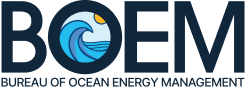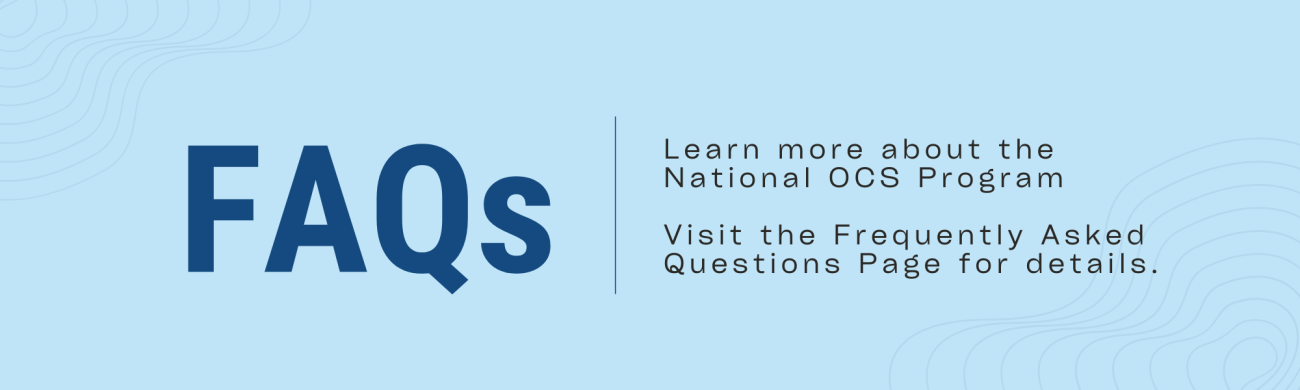11th National OCS Program Development
- 1st Analysis and Proposal Document
- Comment Docket BOEM-2025-0483
- Federal Register Notice of Availability
- National Program Overview Factsheet
- Oil and Gas Energy Overview
- 1st Proposal Overview
Economic Considerations
Oil and Gas Resources
Environmental Considerations
New Environmental Analysis Approach for the 11th National OCS Program
For the 2nd analysis, BOEM is preparing an environmental analysis document that contains Outer Continental Shelf Lands Act requirements to inform the Secretary of the potential environmental impacts of the 11th National Program. This factsheet highlights the similarities and differences in this environmental analysis compared to the previous National OCS Program’s Programmatic Environmental Impact Statement under NEPA.
New Relative Environmental Sensitivity Analysis Model
The Marine Sensitivity Toolkit is an open-source, transparent interactive mapping system that integrates thousands of species distributions—from invertebrates and fish to seabirds, sea turtles, and marine mammals—to generate spatially explicit environmental vulnerability maps and scores across the US Exclusive Economic Zone, enabling BOEM to make informed, defensible decisions for oil & gas leasing and development.
By combining species sensitivity data, habitat distributions, and exposure assessments at multiple spatial scales—from regional planning down to individual lease blocks—this platform streamlines environmental review processes and supports efficient, science-based oil and gas operations.
The relative environmental sensitivity analysis that uses this new model is presented in Chapter 10 of the 1st Analysis and Proposal document.
- Model overview factsheet
- Interactive Model: BOEM Marine Sensitivity
- GitHub Repository: MarineSensitivity · GitHub
- Online Documentation: Marine Sensitivity
Lease Sale Information
Maps, Dynamic Viewer and GIS Data
Dynamic ArcGIS
Map Viewer
Static PDF
Overview Map
How to download data
ArcGIS Data Service Feature Server
Click on ‘Open in Map Viewer’ to open a map with the service added in ArcGIS Online.
Click on ‘Open in ArcGIS Pro’ to save an ArcGIS Pro Portal Item file to your computer. Double click on that file to open ArcGIS Pro with the service added to the map.
Option 3
Copy the service URL shown below to add it directly to a web map in ArcGIS Online or to ArcGIS Pro.
https://services7.arcgis.com/G5Ma95RzqJRPKsWL/arcgis/rest/services/OCS_Protraction_Polygons_Index/FeatureServer